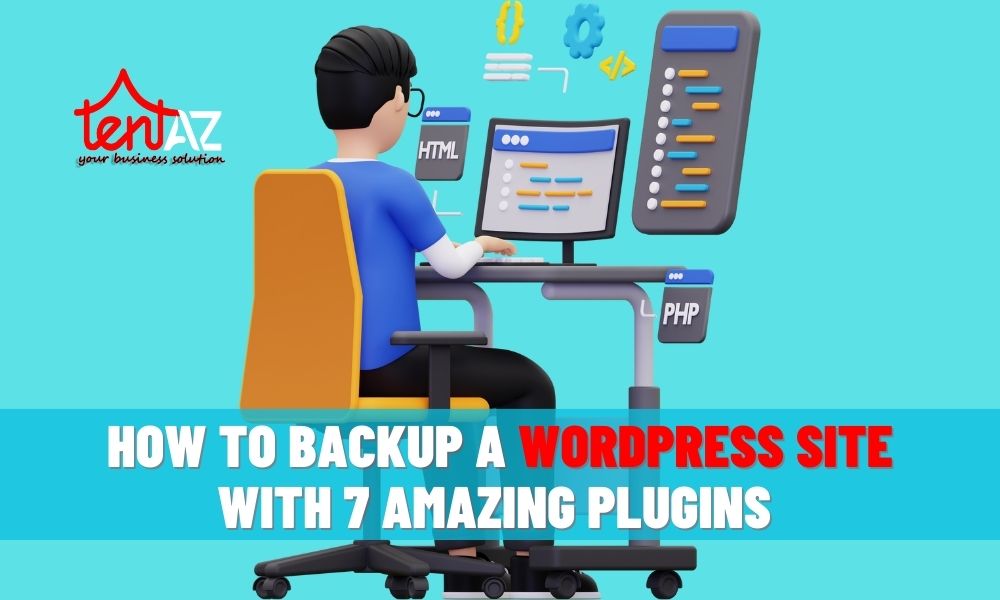WordPress is a platform where you can create your dream website. But what if you lost your website to unnoticed problems such as errors, hacking, updates, and more? After that what will you do then? Nothing, unless you had a backup website. So, in this article, I will share some wordpress plugins for backup and the process of how to backup a wordpress site in really simple ways.
Every Website needs backup. When we make a website and published it, we might face some problems or issues that are sometimes pretty hard to solve. But if you had a backup website it can help us to fix the issues and also give us security.

Why Need a Backup for Website?

Do you know the future? I guess not!! The future is unpredictable, therefore everything is possible. When creating a website there are several data needed and if anything happens with the website you can get into trouble. For that, it is a really good thing to have a backup site for whenever your website faces any issues you can fix it or can update the backup one and again upload. Here are some common reasons why we need a backup website.
Updates Can Go Wrong
When you upload your brand new website, suddenly you realized that something is going wrong but because you do not have any backup site you need to turn off your website immediately. That can be costly sometimes.
However, if you had a backup plugin installed on your website you might not face this type of situation again. So, this could be the most common reason why you need backup.
Possibility Of Getting Hacked
You never know what going to happen to your website in this digital era most people do cyber hacking.
Yes, there is a chance of getting hacked. If you’re concerned about security you need to back up your website. Otherwise, once your website gets hacked it is really hard to recover it. So, I will strongly recommend making a backup site.
Also, remember to keep your software up to date: Make sure you have the latest security updates and patches installed on your computer and mobile devices and monitor your accounts regularly.
Therefore, you can easily back up your website just by installing the backup plugin, you can help protect yourself from being hacked and minimize the damage if it does happen.
Could miss a payment
If you’re worried about missing a payment, it’s always a good idea to have a backup plan in case something unexpected happens. Many hosting and domain registrar companies offer the option of setting up automatic payments, which will ensure that your account is always up to date. This can help prevent accidental lapses in payment and keep your website running smoothly.
Another this you need to consider using a backup service that can automatically back up your website and store it in a secure location. This can provide peace of mind in case something happens to your website or your hosting account.
Also, Make sure to keep track of your domain name and hosting renewal dates. Set reminders on your calendar or use a task management app to ensure that you don’t miss any important deadlines.
Things just happen
There is another crucial thing why you need to make a backup site which is unexpected things such as random errors, crashes and more.
Suppose your website is running quite well but suddenly the website crash and you can not visualize your website. Then there is nothing to do. Unless you had a back that can help you to recover your website and your business.
7 Types Of WordPress Backup Plugins
So, be aware of uncertain things and always have a backup installed on your website there are several backup plugins to choose from. You just need to pick the perfect one for your website.
When you make a website you need to use several plugins which give you many features and one of the important plugins is Backup. That can make a duplicate copy of your website that you can use when it is necessary.

Read more: How To Create An Agency Website Easily .
In modern times people are so scared about being hacked or crashing websites but if you have this backup plugin setup in your website hope you do not have to face any trouble at all.
1. Updraft plus
UpdraftPlus is a popular backup plugin for WordPress site backup that allows you to create backups of your website. It is designed to be simple and easy to use, making it a good choice for website owners of all levels of technical expertise.
Key features of UpdraftPlus:
Backup scheduling: UpdraftPlus allows you to schedule backups regularly, such as daily, weekly, or monthly.
Off-site storage: It allows you to store your backups in remote locations, such as Google Drive, Dropbox, Amazon S3, or other cloud storage providers. This ensures that your backups are safe and secure, even if your website is hacked or your server fails.
Easy restoration: UpdraftPlus makes restoring your website from a backup easy. It offers a one-click restore of wordpress files and a feature that allows you to quickly store your website to a previous state.
Incremental backups: You create incremental backups, which means that it only back up the changes made since the last backup. This speeds up and improves the backup procedure.
Migration tool: This plugin includes a migration tool that allows you to easily transfer your website to a new hosting provider or server.
Overall, UpdraftPlus is a comprehensive backup plugin for WordPress that offers many features. It is a good choice for website owners who want a reliable and easy-to-use backup solution. UpdraftPlus also offers a premium version with additional features, such as multisite support, advanced reporting, and more cloud storage options.
2. Jetpack Backup
Jetpack Backup is a backup and security plugin for WordPress developed by Automatic, the company behind WordPress.com. It is designed to be user-friendly and easy to use, making it a good choice for website owners who want a simple backup solution.
Key features of Jetpack Backup:
Automatic backups: Jetpack Backup automatically creates daily backups of your website, including your files, database, themes, and plugins.
Easy restoration: It makes restoring your website from a backup easy. It offers a one-click restore feature that allows you to quickly restore your website to a previous state.
Off-site storage: This plugin stores your backups in remote locations, such as the WordPress.com cloud, ensuring that your backups are safe and secure, even if your website is hacked or your server fails.
Unlimited storage: Jetpack Backup does not impose any storage limits, allowing you to back up even very large websites.
Malware scanning and security: This plugin has malware scanning and security features to help keep your website secure.
Finally, we can say that Jetpack Backup is a simple backup and security plugin for WordPress site backup that offers many features. It is a good choice for website owners who want a reliable and easy-to-use backup solution. Jetpack Backup is part of the Jetpack plugin suite, which includes many other features such as site statistics, SEO tools, and social media integration.
3. BlogVault
The extensive backup and security plugin for WordPress called BlogVault comes with a lot of capabilities. For website owners with all levels of technical expertise, it is an excellent option because it is made to be user-friendly and simple to use.
Key features of BlogVault:
Complete backups: BlogVault allows you to create complete backups of your website, including all files, databases, and settings.
Off-site storage: It also offers off-site storage options, such as Amazon S3, Dropbox, Google Drive, and other remote locations. This ensures that your backups are safe and secure, even if your website is hacked or your server fails.
Incremental backups: this allows you to create incremental backups, which means that it only backs up the changes made since the last backup.
Easy restoration: this makes restoring your website from a backup easy just needs one click.
Staging environment: This plugin allows you to create a staging environment where you can test changes to your website before making them live.
Website migration: BlogVault includes a special website migration feature that allows you to easily transfer your website to a new hosting provider or server.
So, BlogVault is a comprehensive backup and security plugin for WordPress site that offers many features. It is a good choice for website owners who want a reliable and easy-to-use backup and security solution.
4. All-In-One WP Migration
All-In-One WP Migration is a backup and migration plugin for WordPress backup that allows you to easily export and import your website. It is designed to be user-friendly and simple to use, making it a good choice for website owners who want a straightforward backup and migration solution.
Key features of All-In-One WP Migration :
Easy exports: All-In-One WP Migration allows you to easily export your entire website, including your files, database, themes, plugins, and settings.
Import to any server: This plugin allows you to import your website to any server, regardless of the hosting provider or platform.
No file size limits: It does not impose any file size limits, allowing you to export and import even very large websites.
URL replacement: All-In-One WP Migration includes a URL replacement feature that allows you to change your website’s URL during the migration process.
Migration backups: It has a backup feature that allows you to create a backup of your website before migrating it to a new server.
In the end, All-In-One WP Migration is a user-friendly backup and migration plugin for WordPress that offers a good range of features. It is a good choice for website owners who want a straightforward backup and migration solution.
5. BackupBuddy
BackupBuddy is a backup plugin for WordPress that allows you to create complete backups of your website. It is a premium plugin that offers a wide range of features to help you back up and restore your website.
Key features of BackupBuddy:
Complete backups: BackupBuddy allows you to create complete backups of your website, including all files, databases, and settings.
Off-site storage: This plugin offers off-site storage options, such as Dropbox, Google Drive, Amazon S3, and other remote locations. This ensures that your backups are safe and secure, even if your website is hacked or your server fails.
Schedule backups: It allows you to schedule backups regularly, such as daily, weekly, or monthly. This ensures that your website is always backed up and up-to-date.
Easy restoration: Easily can restore the wordpress site just need a click. This helps to quickly back up.
Staging environment: It creates a staging environment where you can test changes to your website before making them live.
In short, BackupBuddy is a comprehensive backup plugin for WordPress that offers a wide range of features to help you back up and restore your website. It is a premium plugin that is suitable for website owners who want a reliable and easy-to-use backup solution.
6. WP Time Capsule
Is a backup plugin WP Time Capsule designed for WordPress websites. It is designed to make the backup process easier and more efficient for WordPress site owners.
Key features of WP Time Capsule:
Incremental backups: This plugin uses incremental backups, which means that it only backs up the changes made since the last backup. The backup procedure is now quicker and more effective as a result.
Off-site storage: WP Time Capsule stores your backups in off-site locations, such as Google Drive or Dropbox. This helps to ensure that your backups are secure and accessible in case of a disaster.
One-click restore: Also allows you to restore your website with just one click. This makes it easy to recover your website in case of a problem.
Automatic backups: These can be set up to automatically back up your website at regular intervals, such as daily or weekly. This helps to ensure that your website is always backed up and up-to-date.
7. Backup Guard
Backup Guard is a backup plugin for WordPress that allows you to create backups of your website. It is designed to be simple and easy to use, making it a good choice for website owners who are not familiar with technical terms.
Key features of Backup Guard:
Backup scheduling: Backup Guard allows you to schedule backups regularly, such as daily, weekly, or monthly.
Off-site storage: Backup Guard allows you to store your backups in remote locations, such as Google Drive or Dropbox. This ensures that your backups are safe and secure, even if your website is hacked or your server fails.
Easy restoration: Backup Guard makes restoring your website from a backup easy. You just need a button to click and it will restore.
Backup encryption: Backup Guard offers encryption options for your backups, ensuring that they are secure and protected from unauthorized access.
Migration tool: Backup Guard also includes a migration tool that allows you to easily transfer your website to a new hosting provider or server.
Finally, Backup Guard is a simple and user-friendly backup plugin for WordPress websites that offers a good range of features. It is a good choice for website owners who want a reliable backup solution without having to deal with technical terms or complex configurations.
Table Of Judgement
| No. | Name of Plugins | Premium Price | Special Features | Trail Option |
| 01 | UpdraftPlus | $70 | multisite support, advanced reporting, and more cloud storage options. | ✅ |
| 02 | Jetpack Backup | $100 | Site statistics, SEO tools, and social media integration. | ✅ |
| 03 | BlogVault | $89 | comprehensive backup and security plugin | ✅ |
| 04 | All-In-One WP Migration | $69 | user-friendly backup and migration plugin | ✅ |
| 05 | BackupBuddy | $80 | wide range of features to help you back up and restore | ❌ |
| 06 | WP Time Capsule | $49 | regular intervals, such as daily or weekly. | ✅ |
| 07 | Backup Guard | $99 | reliable backup solution without any complex configurations | ❌ |
Read more: How To Choose The Best WordPress Theme in 2023.
Common Steps Of How To Backup A WordPress Site
Basically, whatever plugin you use in your WordPress website you need to know
Backing up your WordPress database is essential to ensure that your website data is safe and can be recovered in case of any unforeseen events.
- Install a WordPress backup plugin: There are many backup plugins available for WordPress, such as UpdraftPlus, BackupBuddy, and Jetpack. You can choose any one of them and install it on your website.
- Configure the backup plugin: Once you have installed the backup plugin, you will need to configure it. The plugin will guide you through the process of setting up your backup schedule and other settings. You can choose to back up your entire site or only certain parts of it.
- Choose a backup location: You will need to choose a location where you want to store your backups. This could be an external server, a cloud-based storage service like Dropbox, Google Drive or Amazon S3, or even on your local computer.
- Run the backup: Once you have configured your backup settings and selected the backup location, you can run your first backup. Depending on the size of your site and your internet connection speed, this may take some time to complete.
- Test your backups: It is essential to test your backups regularly to make sure they are working correctly. You can do this by restoring a backup on a test site and checking that everything is functioning correctly.
- Keep your backups up-to-date: It is crucial to keep your backups up-to-date. Depending on your backup settings, you may need to run backups manually or automatically. However, it is always a good idea to check that your backups are up-to-date regularly.
FAQ
1. Is WordPress Backup Plugin Safe To Use?

WordPress backup plugins are generally safe to use, as long as you choose a reputable plugin from a trusted source and follow best practices for using it.
A backup plugin is a useful tool for protecting your website from potential data loss due to hacking, server crashes, or human error. It creates a copy of your website’s files and database, which you can use to restore your site in case something goes wrong.
To ensure the safety of your backup plugin, consider the following:
- Choose a reputable plugin from a trusted source, such as the official WordPress plugin repository or a well-known premium plugin provider.
- Keep your plugin updated to the latest version. Plugin updates often include security patches that can protect your site from vulnerabilities.
- Regularly test your backups to make sure they’re working properly. You can do this by restoring your site from a backup in a test environment.
- Store your backups in a secure location. This could be a cloud storage service or an external hard drive.
Consequently, a WordPress backup plugin can be a valuable tool for protecting your website. As long as you choose a trusted plugin and use it properly, you can rest assured that your website data is safe and secure.
2. How To Select The Best Backup Plugin?

When selecting a backup plugin, there are a few key factors to consider to ensure you choose the best one for your website:
- Reliability: Choose a plugin that is reliable and tested by many users. Look for plugins that have been downloaded and used by many users and have good ratings and reviews.
- Compatibility: Make sure the plugin is compatible with your WordPress version and other plugins you have installed. Incompatible plugins can cause issues that could result in data loss.
- Features: Find plugins with the functionality you require. For example, some backup plugins offer automated backups, while others require manual backups. Some plugins offer automatic backups to cloud services like Dropbox or Google Drive.
- Ease of Use: Choose a plugin that is easy to use and has a user-friendly interface. Backup plugins should be easy to set up and configure, and should not require extensive technical knowledge.
- Support: Make sure the plugin has good support and documentation in case you encounter any issues. Look for plugins with active support forums or a dedicated support team.
- Pricing: Consider the pricing of the plugin. Some backup plugins are free, while others may require a one-time or recurring fee. Consider your budget and the value the plugin provides before making a decision.
By considering these factors, you can select a backup plugin that meets your needs and ensures the safety and security of your website data.

Summary
In conclusion, having a backup site is important for several reasons. Unexpected things can happen that may prevent you from accessing your primary site, such as a technical glitch or a security breach. By having a backup site, you can ensure that your online presence remains accessible to your customers or audience, even in the event of an unexpected disruption.
Having a backup site can also help prevent the loss of important data or information in case of a system failure or a security breach. By regularly backing up your data to a secure location, you can ensure that you have a copy of your important information and files that can be quickly restored in case of an emergency.
Overall, having a backup site is an important part of a comprehensive strategy for maintaining a reliable and secure online presence, and can help you minimize the impact of unexpected events on your business or personal website.
Affiliate Disclosure: This content contains some Envato affiliate links. If you purchase through these links, we may earn a commission. This does not affect the price you pay. We have all rights reserved for these software products, as they are our own.